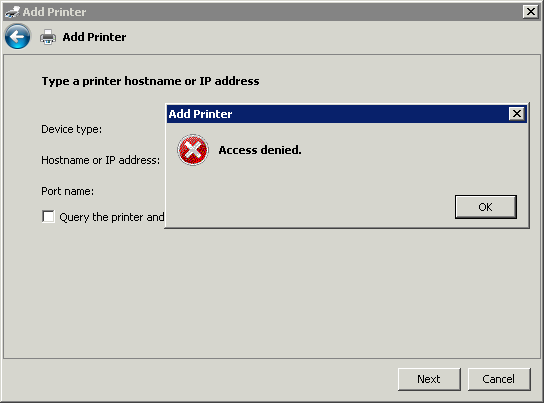
On Windows Small Business Server 2008 (or Windows Vista) you may get above “access denied” error when trying to manually add a new network printer. This happens because of insufficient permissions. To resolve right click on Add Printer and select Run as administrator
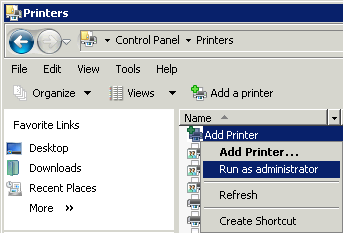

Leave a Reply