
WinSCP is a convenient way to download and upload files to VMware datastores. To connect with WinSCP you have to enable SSH on your VMware host (it is disabled by default):
- Login to your VMware host locally
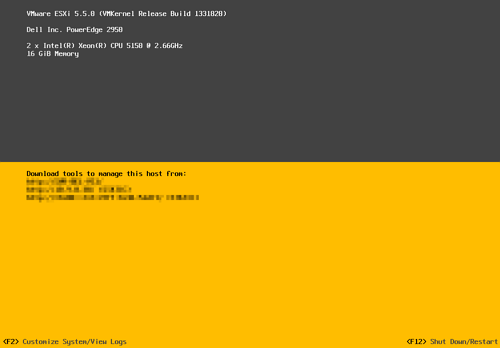
- Press F2 to Customize System
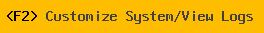
- Provide root password
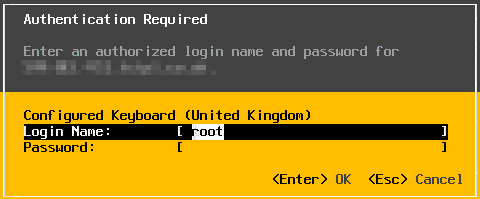
- Navigate to Troubleshooting Options > Enable SSH and press Enter
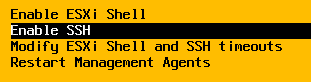
Now you should be able to connect with WinSCP. Don’t forget to disable SSH when you finish all file transfers.
VMware ESXi 5.5

Leave a Reply