Before introducing first Windows Server 2008 R2 domain controller to your Server 2003 domain you must prepare your forest and domain. This is done running ADPREP tool from Windows Server 2008 R2 DVD.
Note that you do not need to run adprep if you are merely joining Windows Server 2008 R2 server to the domain as a member server.

Before running adprep:
- Backup your Active Directory.
- If possible try the procedure in a test environment to make sure there are no conflicting applications in your environment.
- Make sure you are member of Domain Admin, Schema Admin and Enterprise Admin groups.
- Make sure replication is working properly:
On a domain controller run repadmin /showreps and check Last attempt date and status.
Also run repadmin /replsum and check for errors.
Prepare forest
- Log on to your schema master Domain Controller (DC)
To find out which server is your Schema Master, run netdom query fsmo on any DC. - Insert Windows Server 2008 R2 DVD into DVD drive.
- Open Command Prompt and run:
- on 32 bit computer D:\support\adprep\adprep32.exe /forestprep
- on 64 bit computer D:\support\adprep\adprep.exe /forestprep
This assumes that your DVD drive has letter D:
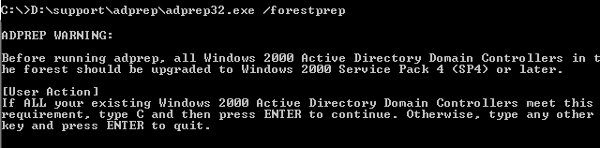
- Let opration to complete. Make sure there were no errors.
- Allow Active Direcotry to replicate changes throughout the forest
Prepare domain
- Log on to your infrastructure operations master Domain Controller (DC).
To find out which server is your infrastructure operations master, run netdom query fsmo on any DC. - Insert Windows Server 2008 R2 DVD into DVD drive.
- Open Command Prompt and run:
- on 32 bit computer D:\support\adprep32.exe\adprep /domainprep /gpprep
- on 64 bit computer D:\support\adprep\adprep.exe /domainprep /gpprep
This assumes that your DVD drive has letter D:
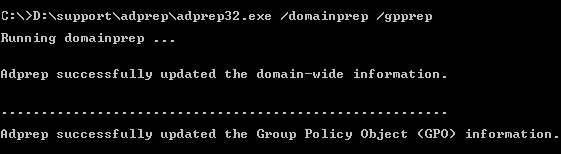
- Let operation to complete. Make sure there were no errors.
- Allow Active Directory to replicate changes throughout the domain
Add a new Server 2008 R2 Domain Controller
- Log-on onto Windows Server 2008 R2 member server machine using domain admin account
- Start > Run > dcpromo > OK
- Follow the wizard to install the first Server 2008 R2 DC
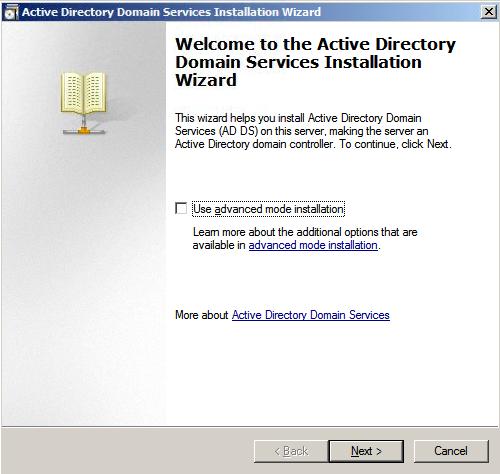

Leave a Reply