By default Run… command button is not present in Windows 7 Start menu.
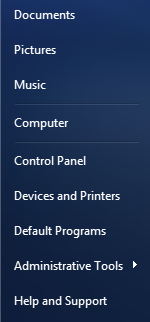
To add it back perform following :
- Right click on Start Button > Properties
- In Taskbar and Start Menu Properties click Customize
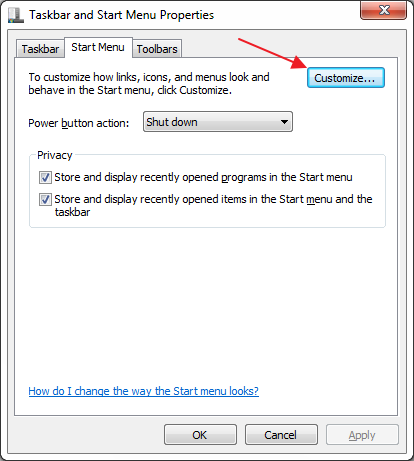
- Scroll down and select Run Command
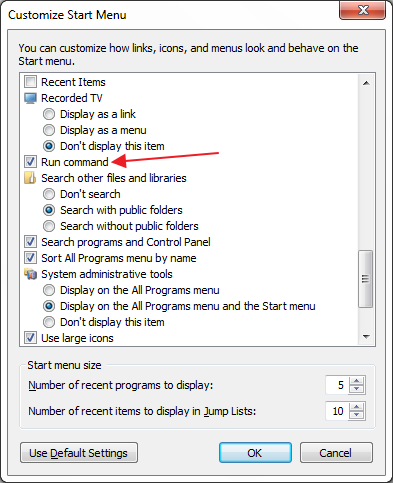
- Save opened dialog boxes by clicking OK
- Welcome back good old Run… button
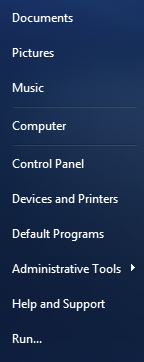

Leave a Reply