Issue
Cannot upgrade Altusen Aten KH1508Ai IP KVM switch firmware via web interface GUI. After choosing the .fw firmware file and clicking the Upgrade button, following error is displayed: “Firmware file format error“.
Resolution
The issue was resolved by upgrading the firmware from a locally attached laptop via Serial-RJ11 cable.
First login locally to the OSD (On Screen Display) menu, press F4 (ADM), scroll down to Firmware Upgrade and enable Firmware Upgrade mode.
Then connect a serial cable to the laptop and KMV Upgrade port (RJ11).
Now just run local firmware upgrade utility, downloaded from Aten support website and follow simple wizard.
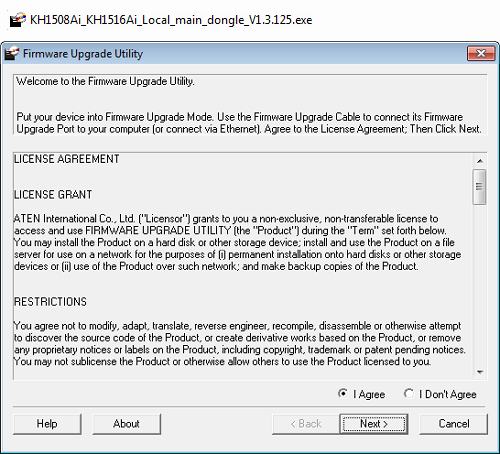
12.2014
Altusen Aten KH1508Ai IP KVM
Windows 7

Leave a Reply