Issue
Android Virtual Device (Emulator) is taking very long time to start and then running extremely slow.
Resolution
First of all I installed Install Intel x86 Emulator Accelerator (HAXM). This can be downloaded directly from Intel or using Android SDK Manager. In the SDK Manager it’s located under Extras.
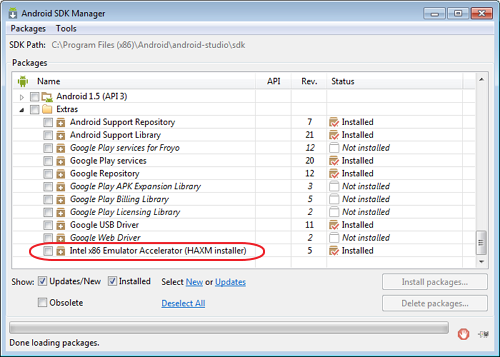
In the version of Android Studio I used (0.8.9), Android SDK Manager downloads HAXM, but doesn’t actually run the installer (I assume this will be fixed in later releases). To run the installed I had to go to C:\Program Files (x86)\Android\android-studio\sdk\extras\intel\Hardware_Accelerated_Execution_Manager and manually launch intelhaxm.exe.
HAXM works with Intel devices, so created a new Emulator with Intel CPU.
This improved things considerably, but the emulator was still feeling a bit sluggish. The final step was selecting Use Host GPU in Android Virtual Device Manager (AVD).
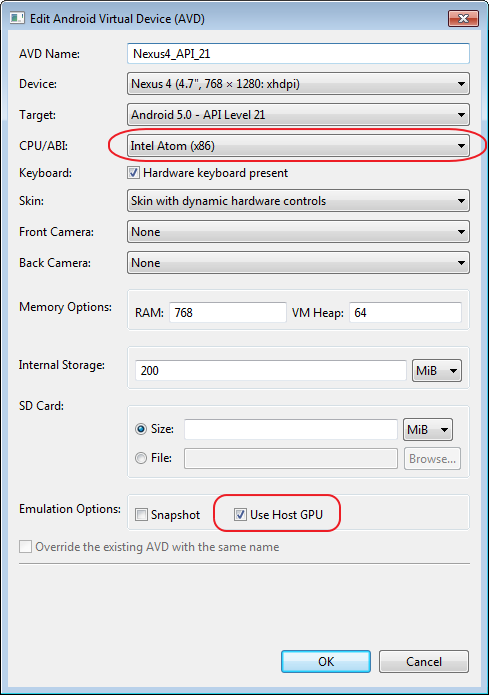
After these changes Android Emulator was launching in 5-10 seconds and running without any noticeable lag.
Be aware that these features are hardware dependent (CPU/GPU) and may not work on some systems.
Android Studio Beta 0.8.9
Windows 8.1 64bit
Intel Core i7 4770K CPU
Nvidia G-Force GTX660Ti

Leave a Reply