Issue
Apple Mail would not send large emails via an Exchange account hosted on MS Exchange 2007 server.
Activity window would show Sending message / Adding messages for a few minutes. Then email would just sit in Outbox until deleted. No errors or warnings…
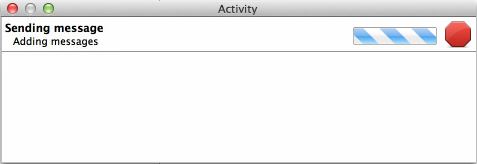
These emails were 8-9 MB in size, well below maximum message size configured on the Exchange server.
Resolution
The issue was caused by <httpRuntime maxRequestLength…> limits applied to the IIS virtual directories on the Exchange server.
To resolve I had to edit following files:
C:\Program Files\Microsoft\Exchange Server\ClientAccess\exchweb\ews\web.config
Replace line: <httpRuntime maxRequestLength=”13280″ />
with: <httpRuntime maxRequestLength=”50000″ />
and:
C:\Program Files\Microsoft\Exchange Server\ClientAccess\Sync\web.config
Replace line: <httpRuntime maxRequestLength=”10240″/>
with: <httpRuntime maxRequestLength=”50000″/>
Sizes are specified in KB.
Then run iisreset to restart IIS.
Be aware that service packs and major updates can override these changes.
Apple Mail
OS X 10.8.5
Microsoft Exchange 2007 SP3

Leave a Reply