
Apple in watchOS10 removed the ability to quickly swipe between watch faces on the home screen. For some, it’s an improvement (as it was very easy to accidentally change faces), for others it’s a massive issue (if you were intentionally swapping between watch faces all the time, i.e. to access different complications).
You can still change watch faces on the home screen, but it’s now a bit more involved:
- Tap and hold the home screen.
- Swipe left or right to the right watch face.
- Tap again to switch to the watch face shown.
If you used multiple watch faces in order to quickly access complications and widgets, you can try using a new Smart Stack feature instead:
- Swipe up from the bottom of the home screen (or turn the digital crown).
- Tap on any of the widgets and you will see buttons to add new, remove, and pin to the top.
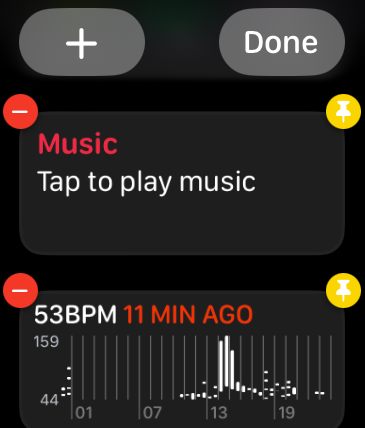
November 2023
Apple Watch 5
Apple watchOS 10

Leave a Reply