Windows has a useful feature that allows to automatically change your default printer depending on which network your laptop is connected to.
Thre are few requirements – first of all, you must use Professional, Business, or another premium version of Windows 7 or Windows 8. It will not work in Home versions. Also, you must use a portable / mobile computer. You won’t find this option on a desktop PC.
If your device satisfies above requirements, navigate to Control Panel > Devices and Printers. Select any printer and click Manage default printers on the toolbar. This will open Manage Default Printers window from where you can choose default printers for different networks.
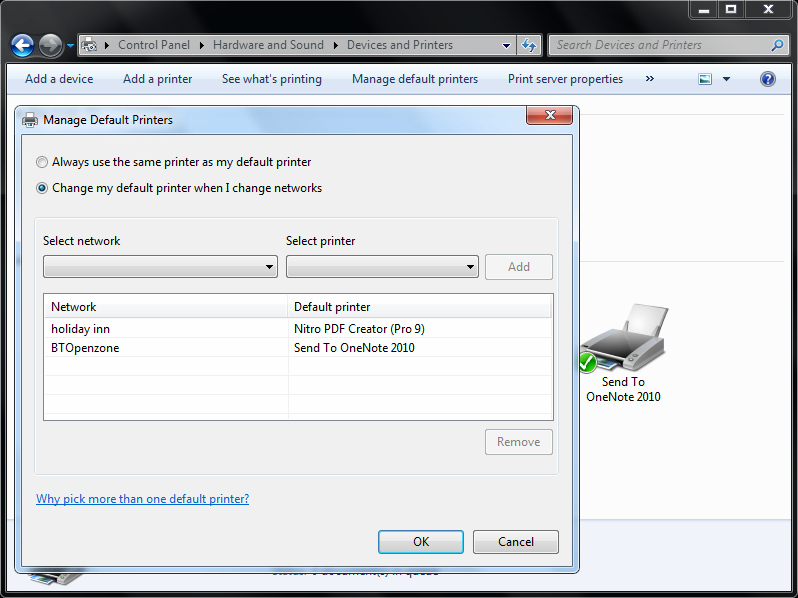
Windows 7
Windows 8

Leave a Reply