Since Mac OS Sierra Apple added a useful option to automatically remove files from the Trash folder that are older than 30 days. This mostly removes the need to manually empty Trash or use third party tools and scripts.
To enable this option:
- Open Finder
- Go to File > Preferences > Advanced
- Check option “Remove items from the Trash after 30 days“
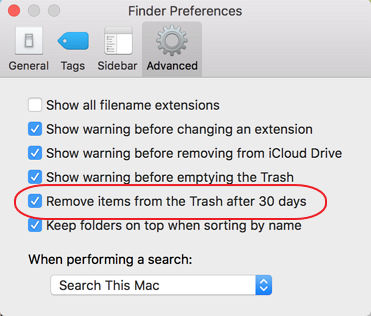
September 2018
Mac OS High Sierra (10.13)

Leave a Reply