Issue
Brother MFC-7360N is not recognised when connected via USB. In Windows Device Manager it appears as a USB Compositive Device with an exclamation mark warning status:
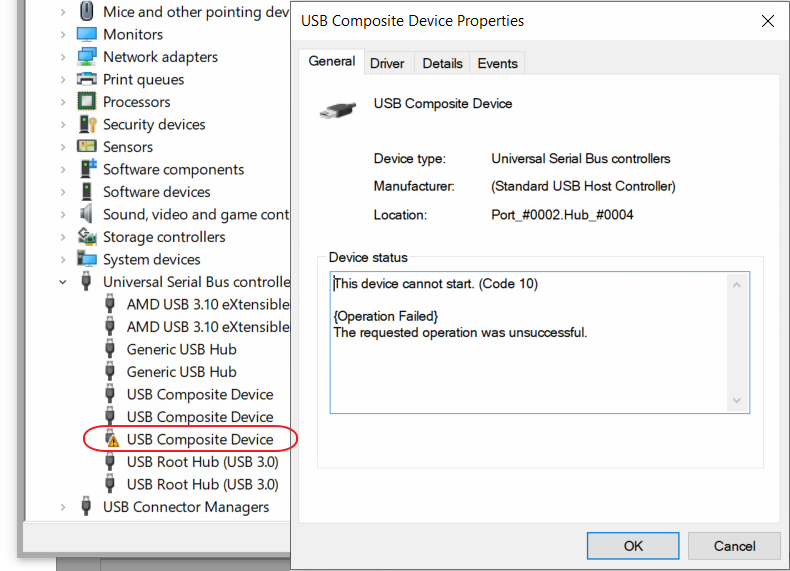
USB Compositive Device
This device cannot start. (Code 10)
{Operation Failed}
The requested operation was unsuccessful.
After a bit of experimenting, it appeared that the printer worked fine on older laptops, but was not recognised by any of the more recent ones. They all were running up-to-date Windows 10, so the issue was most likely USB 3.0 incompatibility.
Resolution
The issue was resolved by updating Brother MFC-7360N firmware.
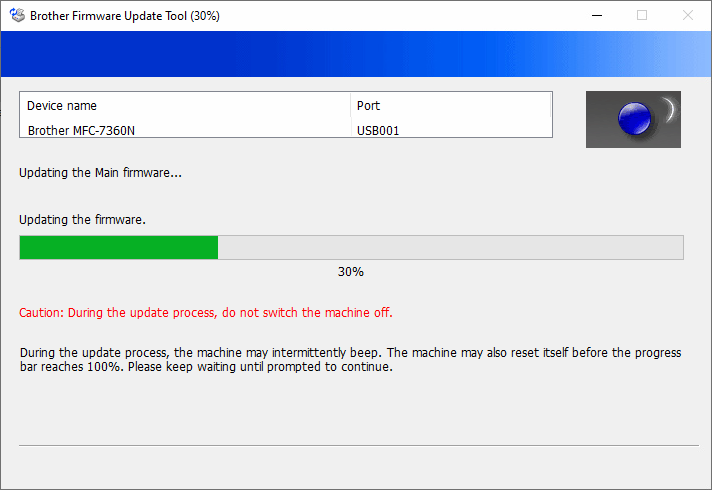
June 2022
Brother MFC-7360N
Windows 10 Pro

Leave a Reply