Issue
Trying to add x86 type of Brother MFC print driver (Windows XP, Vista, 7) on Windows Server 2008 64bit machine. Wile running Add Printer Driver Wizard dialog “Install Components From Windows media” is displayed:
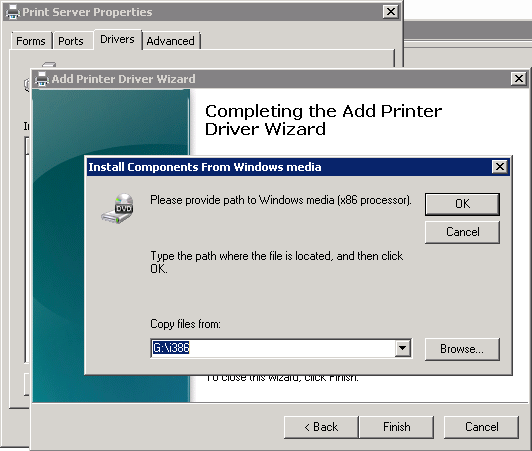
After clicking browse, it seems that setup is looking for 32bit version of ntprint.inf file:
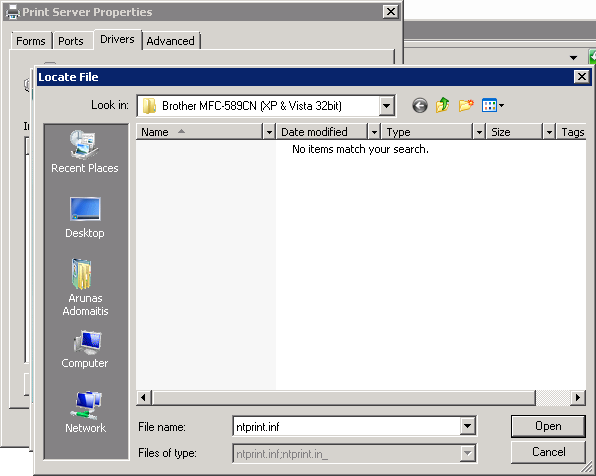
Solution
Point Locate File dialog to 32bit Windows 7 machine, to a location where ntprint.inf is stored. I found this file in a few places, following one worked just fine \\PC-Name\c$\Windows\System32\DriverStore\FileRepository\ntprint.inf_x86_neutral_88459cb66b0e2d44


Leave a Reply