Issue
After migrating the company’s email system from Google Business (Gmail) to Microsoft 365 (Exchange), some users cannot add their new Microsoft email account to Outlook. On the initial account setup page, instead of the Microsoft account login prompt, they get the Google login form.
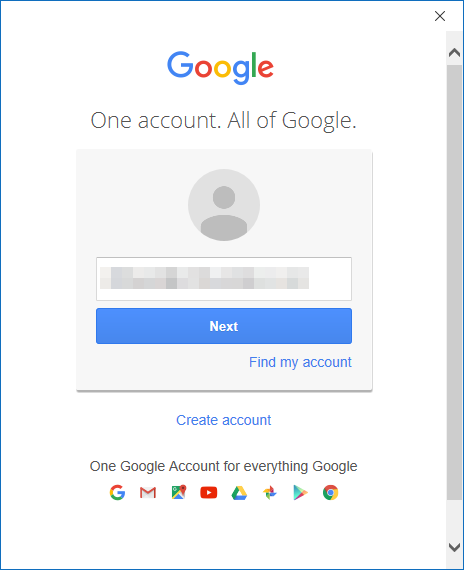
Resolution
To resolve the issue:
- On the initial Outlook new email account setup page, select Advanced options > Let me set up my account manually.
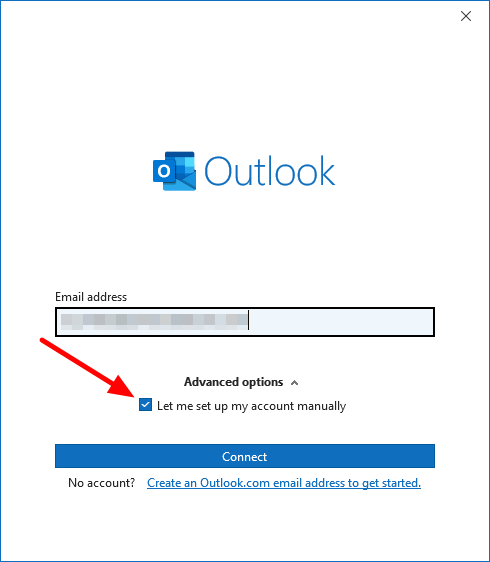
- On the next step click on the Exchange icon.
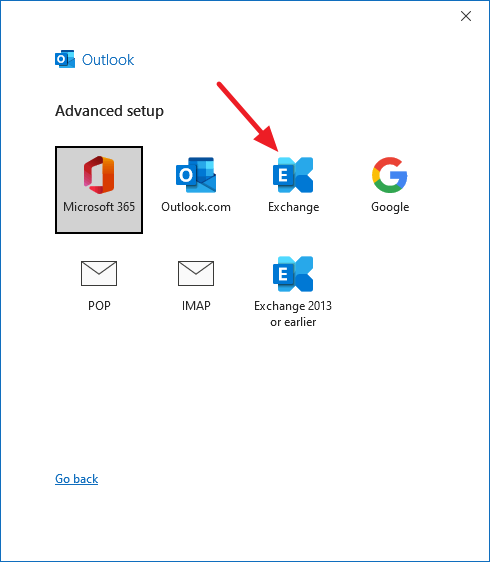
- Lastly, the Microsoft login form will appear where user can enter their MS login credentials.
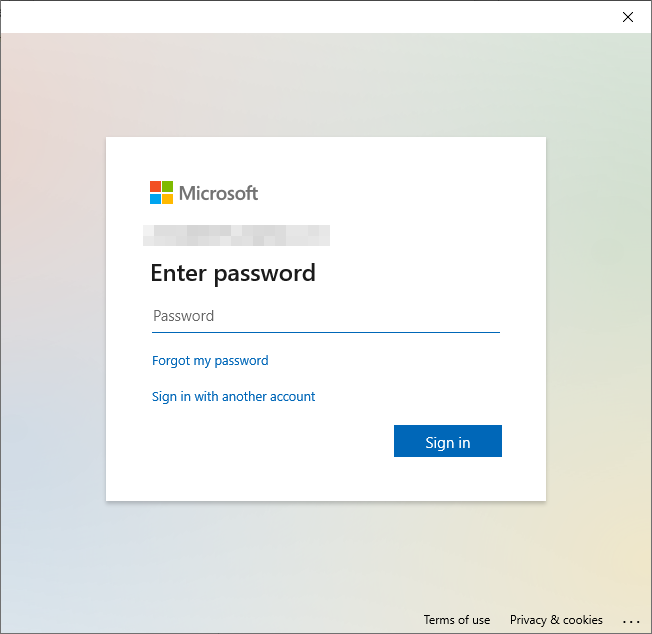
August 2023
Google Business Gmail
Microsoft 365
Microsoft Office Outlook

Leave a Reply