Issue
Cannot connect to a remote Microsoft Exchange 2010 Server server using Windows 7 Pro computer with Exchange Management Tools installed.
Following message is displayed in Exchange Management Console window:
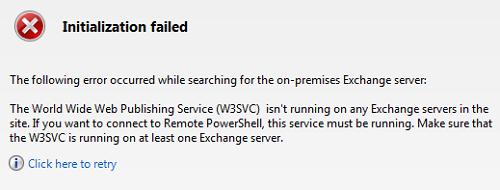
Initialization failed.
The World Wide Web Publishing Service (W3SVC) isn’t running on any Exchange servers in the site. If you want to connect to Remote PowerShell, this service must be running. Make sure that the W3SVC is running on at least one Exchange server.
Cause
This issue is often caused by different service pack versions on client and server side. For example, server is running Exchange 2010 SP2 and client is running Exchange 2010 SP1 Management Tools.
Resolution
Upgrade EMC on the client side to match the Service Pack level on the server side. To find out which Service Pack is installed on your Exchange Server check following article.

Leave a Reply