Issue
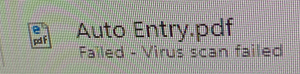
Users on one particular PC cannot download any PDF files from the Internet. After the download is completed Google Chrome immediately shows error “Failed – Virus scan failed“. Microsoft Edge shows error “<filename> contained a virus and was deleted“. The same PDFs opened locally or from the network open fine, the issue only occurs when files are being downloaded using a web browser.
Resolution
The PC had McAfee LifeSafe antivirus installed which seemed to be functioning fine. Malware scans using other scanners didn’t show any issues either. Trying to disable McAfee on-access scanning didn’t make any difference.
The issue was resolved by re-installing McAfee LifeSafe antivirus. It appeared that the installation was corrupted as the web scanning component (WebAdvisor by McAfee) could not be removed via a normal uninstaller. After completely removing all McAfee software using McAfee Consumer Product Removal tool (MCPR) and then re-installing LifeSafe again the issue was resolved.
March 2019
Windows 10 Home
McAfee LifeSafe

Leave a Reply