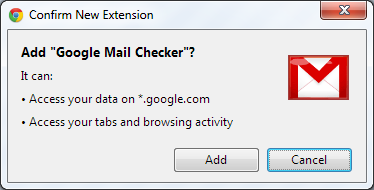
Issue
Trying to install Google Chrome extensions from Chrome Web Store. After clicking Add to install an extension standard Chrome Save As dialog is displayed, which offers downloading a file with extension .crx. Dragging downloaded file to Chrome simply offers to re-download it again.
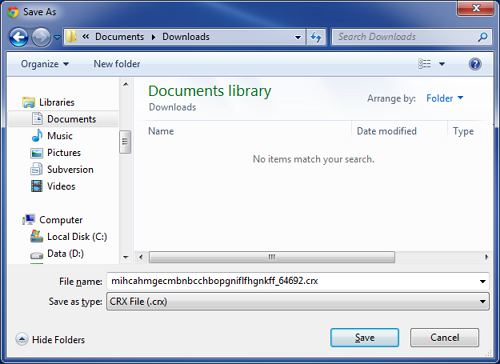
Solution
Go to Settings > Show Advanced Settings > Download Location
Change this to the default location (Downloads folder in your My Documents)
After this extensions were installing as expected.
Interestingly, after this I couldn’t reproduced the issue by changing Download Location to any other directories.
Google Chrome 22.0.1229.94
Windows 7 SP1

Leave a Reply