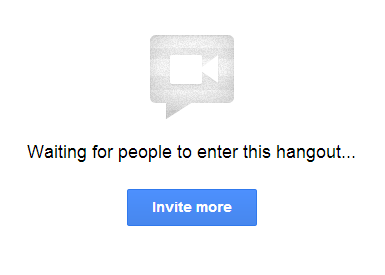
Google+ Hangouts stopped working. Google+ Hangout page says that Google Voice and Video Plugin is installed, but cannot be launched. Then suggests to uninstall and re-install it, however, plugin is nowhere to be found in Windows Uninstall and Change program list.
After this, Google+ Hangouts page simply shows something like “Sorry, we couldn’t resolve your issue“…
First of all, I downloaded GoogleVoiceAndVideoSetup.exe file from Google Chat page and tried to install it manually. This time installation was failing with error:
The installer encountered error 1603 fatal error during installation.
There was a link to find out more info about this error, which “helpfully” pointed to a non existing web page…
Issue was resolved using Windows Installer Clean Up utility. You can download it from here.
- Install and run Windows Installer Clean Up
- Scroll down to Google Talk Plugin. Select it and click Remove.
After this, installation run without any issues.
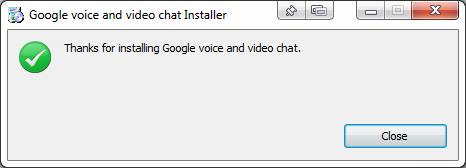

Leave a Reply