Issue
Cannot uninstall Adobe Creative Cloud Applications and the Creative Cloud Desktop itself. Creative Cloud Desktop uninstall fails with the following error:
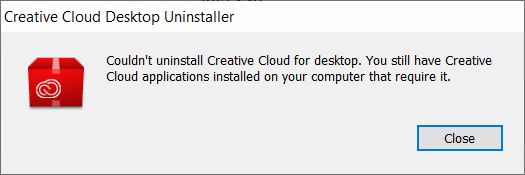
Creative Cloud Desktop Uninstaller
Couldn’t uninstall Creative Cloud for desktop. You still have Creative Cloud applications installed on your computer that require it.
Trying to uninstall any of the Creative Cloud applications (Photoshop, Bridge, Acrobat, etc.) brings Adobe Creative Cloud Sign-in window. The issue is that the user doesn’t have an Adobe account and the software was installed by a previous PC user.
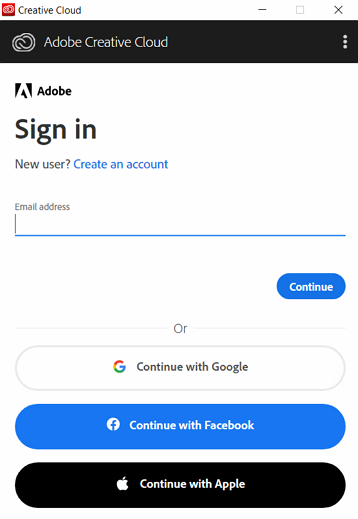
Resolution
There are two ways to resolve this:
- Head to the Adobe Creative Cloud website and create an account using a temporary or even a non-existent email address. Try uninstalling any of the apps again, and log in with the account you just created when prompted. Then uninstall all the applications via Adobe Creative Cloud Desktop and finally uninstall the Creative Cloud Desktop itself.
- If you can’t create a temporary account (i.e. you don’t have access to the Internet connection), download the Adobe Creative Cloud Cleaner tool from Adobe, run it as an Administrator, and follow on-screen instructions to force remove all the Adobe Creative Cloud applications.
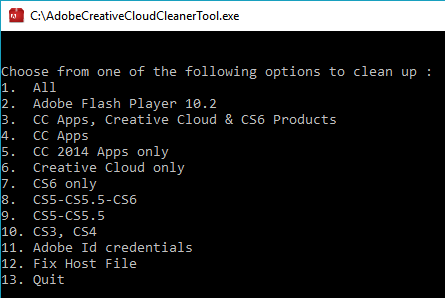
March 2022
Windows 10 Pro
Adobe Creative Cloud

Leave a Reply