Issue
Not possible to upgrade Windows 10 on Dell Optiplex 9010 to Windows 11 due to an unsupported processor (Intel Core i5-3570 CPU) and lack of a TPM 2.0 chip.
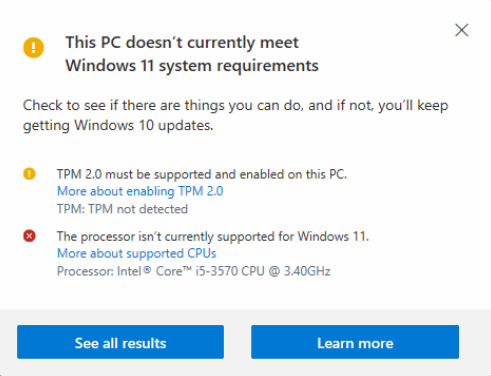
Resolution
The issue was resolved by making a small registry change in order to bypass CPU and TPM requirements:
- Open Registry Editor (regedit.exe)
- Navigate to HKEY_LOCAL_MACHINE\SYSTEM\Setup\MoSetup
- Create a new DWORD type entry:
- Name: allowupgradeswithunsupportedtpmorcpu
- Value: 1
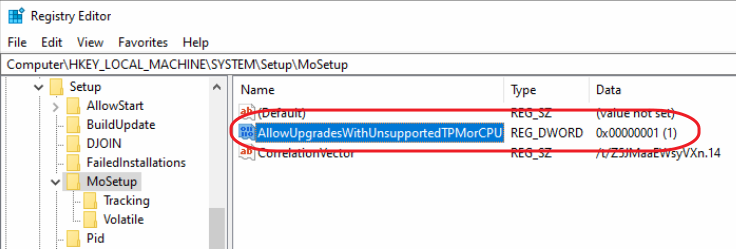
On this particular PC, I also had to enable TPM v1.2 in the system BIOS
September 2023
DELL OptiPlex 9010
Windows 10 Pro
Windows 11 Pro

Leave a Reply