Issue
Cannot add any shared mailboxes is MS Outlook 2019 (Office 365) because Add button is greyed out (File > Account Settings > Change > More Settings > Advanced > Open these additional mailboxes)
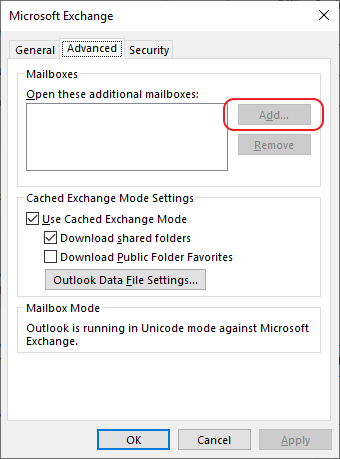
Resolution
Shared mailboxes can only be added this way for primary MS Exchange account within Outlook. To work around this issue, create another Outlook profile (Control Panel > Mail) where the account in question is the primary account.
January 2019
MS Office 365
MS Outlook 2019

Leave a Reply