Issue
SharePoint library stopped syncing on the user’s laptop and disappeared from OneDrive. The user’s OneDrive is still in sync.
Trying to re-add the SharePoint library fails with the following error:
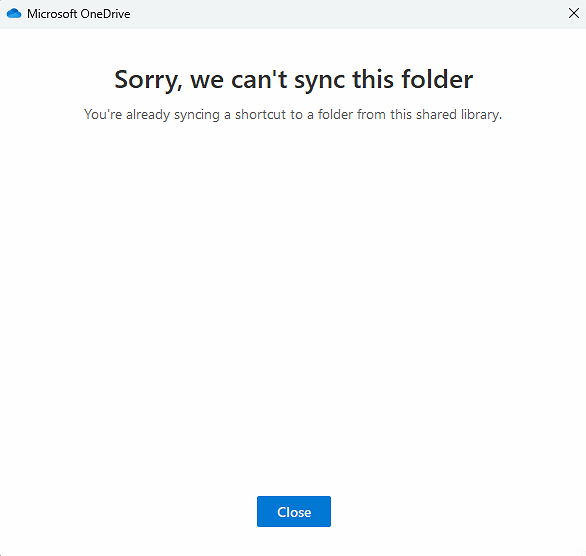
Microsoft OneDrive
Sorry, we can’t sync this folder
You’re already syncing a shortcut to a folder from this shared library.
Resolution
The issue was caused by a shortcut in the user’s OneDrive root folder pointing to a folder inside the SharePoint folder structure. Deleting the shortcut resolved the issue.
October 2023
Windows 11 Pro
Microsoft / Office 365
OneDrive
SharePoint

Leave a Reply