Issue
Capture One Pro 8 crashes on start with the following error:
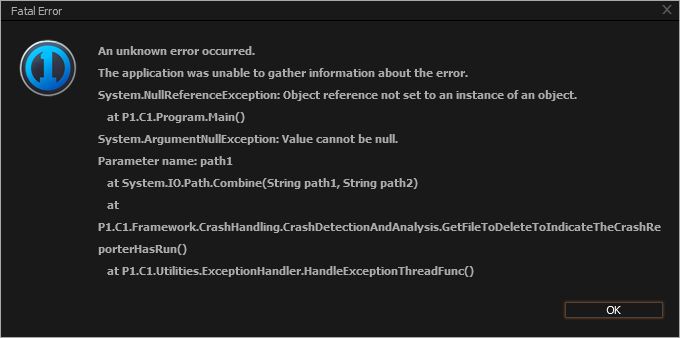
Fatal Error
An unknown error occurred.
The application was unable to gather information about the error.
System.NullReferenceException: Object reference not set to an instance of an object. at Pl.Cl.Program.Main()
System.ArgumentNullException: Value cannot be null. Parameter name: path1 at System.IO.Path.Combine(String path1, String path2)
at P1.C1.Framework.CrashHandhng.CrashDetectionAndAnalysis. GetFileToDeleteTolndicateTheCrashReporterHasRun()
at P1.C1.Utilities.ExceptionHandler.HandleExceptionThreadFunc()
The issue affects Windows 10 Anniversary Update (1607) and newer Windows versions.
Resolution
The issue is caused by .NET 4.6.2 framework change Microsoft made in Windows 10 1607. However, in this case, it was not really Microsoft’s fault… Phase One developers, apparently, were using undocumented / non-public .NET methods which were later removed by Microsoft and caused Capture One v8 and v9 to crash. Initially, Capture One only fixed v9 and told its v8 users to purchase an upgrade to resolve the issue! However, since Capture One v8 was still on sale just a few months before the issue occurred, they later relented and issued a fix for v8 (8.3.5).
V8.3.5 can be downloaded from here. If it becomes unavailable, you can always contact Capture One support with your license key and they will send you a working link.
Windows 10 / 11
Capture One v8.3.2

Leave a Reply