If you installing Windows 8 using legacy BIOS boot method, volume will be partitioned using old good MBR (Master Boot Record).
If you install it using new UEFI boot method, volume will be partitioned as GTP (GUID Partition Table).
This normally doesn’t make too much difference in day-to-day usage of Windows, but can be quite important if you are planning to install second Operating System and have dual-boot.
To check which way existing Windows 8 boot volume is partitioned:
- Open Computer Management console
Right click in left bottom corner on your desktop and select Computer Management - Click on Disk Management (under Storage)
- In the bottom panel, right click on the disk in question and select Properties
- Change to Volumes tab and check Partition style value
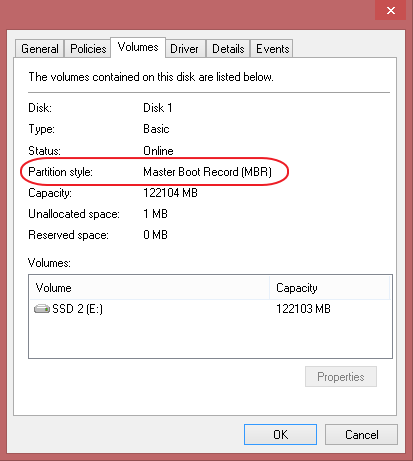
Windows 8

Leave a Reply