Google Chrome has its own internal DNS caching. To clear it:
Enter chrome://net-internals/#dns in the Google Chrome address bar and click Clear host cache button.
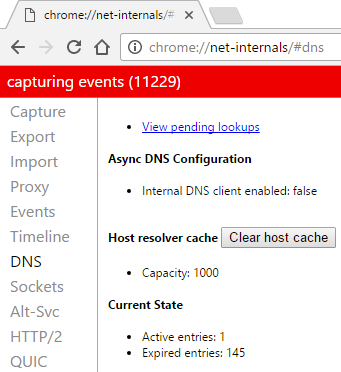
In some instances you may also need flush socket pools. This can be done at: chrome://net-internals/#sockets
February 2017
Google Chrome 26

Leave a Reply