
- Plug the Huawei E3372 USB dongle into USB-1 port on Draytek Vigor (which corresponds to WAN-3)
- WAN > General Setup. Make sure WAN3 is Enabled and set to Always On.
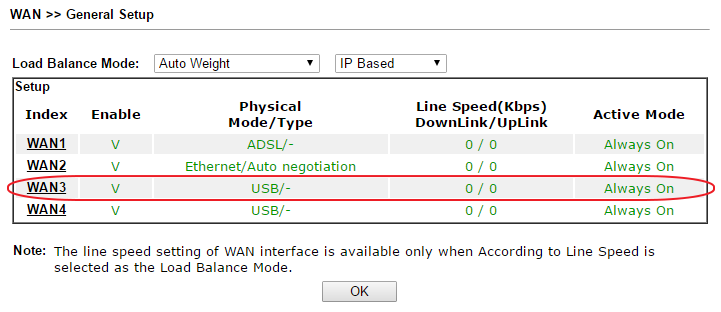
- WAN > Internet Access. Next to WAN3 select “3G/4G USB Modem (DHCP Mode)“, then click on Details Page.
For some older USB dongles you may need to select “3G/4G USB Modem (PPP Mode)”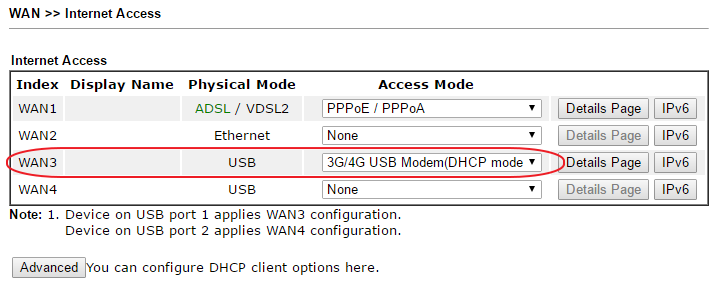
- In Details Page fill following fields:
- 3G/4G USB Modem(DHCP mode): Enable
- Network Mode: 4G/3G/2G
- APN: [Check with your SIM provider. I.e EE: everywhere; Three Mobile: 3internet, etc…]
- Click OK to save changes.
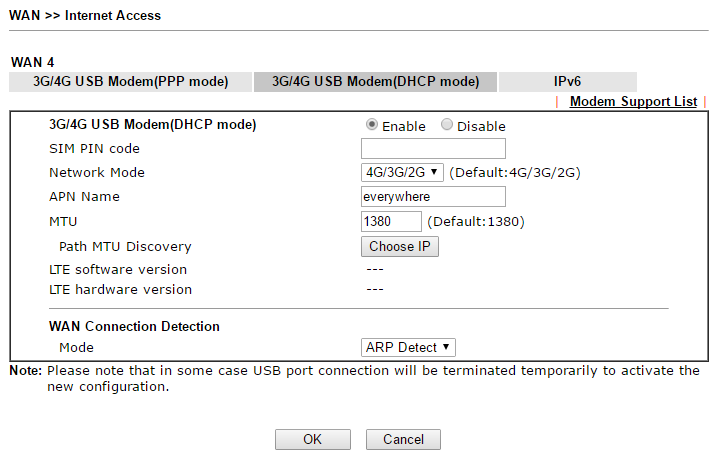
- Online Status > Physical Connection. Check WAN 3 Status. If everything was configured correctly it should soon display connection details.
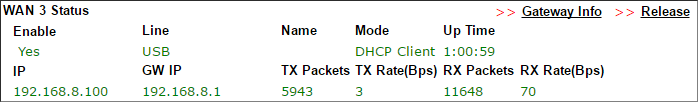
October 2016
Draytek Vigor 2860ac
Huawei E3372

Leave a Reply