Issue
DaVinci Resolve 16 render task fails in with the following error:
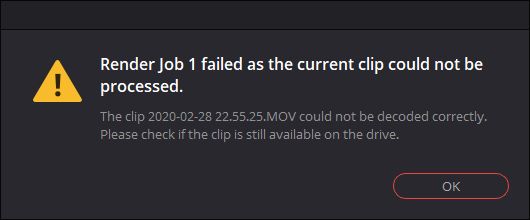
Render Job 1 failed as the current clip could not be processed.
The clip 2020-02-28 22.55.25.MOV could not be decoded correctly.
Please check if the clip is still available on the drive.
Resolution
In this particular case, the error occurred at the very end of rendering and resulting video seemed to be fine. I decided to investigate this regardless…
First of all, I produced DaVinci Resolve debug logs by running C:\Program Files\Blackmagic Design\DaVinci Resolve\CaptureLogs.bat which saves zipped debug log folder on the desktop. After quick browsing around in the log files I found the following line in DaVinci-Resolve-logs-042020_140217.zip\Support\logs\LogArchive\ResolveDebug_1.txt file:
[0x0000530c] | IO | ERROR | 2020-04-27 11:23:11,846 | Failed to decode clip <D:\Media\Source Videos\2020-02-28 22.55.25.MOV>, track 0, frame 4856: Requested position is outside of track bound.
The length of the video file in question (2020-02-28 22.55.25.MOV) was 1 minute 21 seconds. So, at 60fps, frame 4856 is pointing to the very end of the video file. I went back to DaVinci Resolve and cut a few frames from the very end of 2020-02-28 22.55.25.MOV clip. Run the render job again and it completed without any errors. Result!
April 2020
Davinci Resolve 16
Windows 10 Pro

Leave a Reply