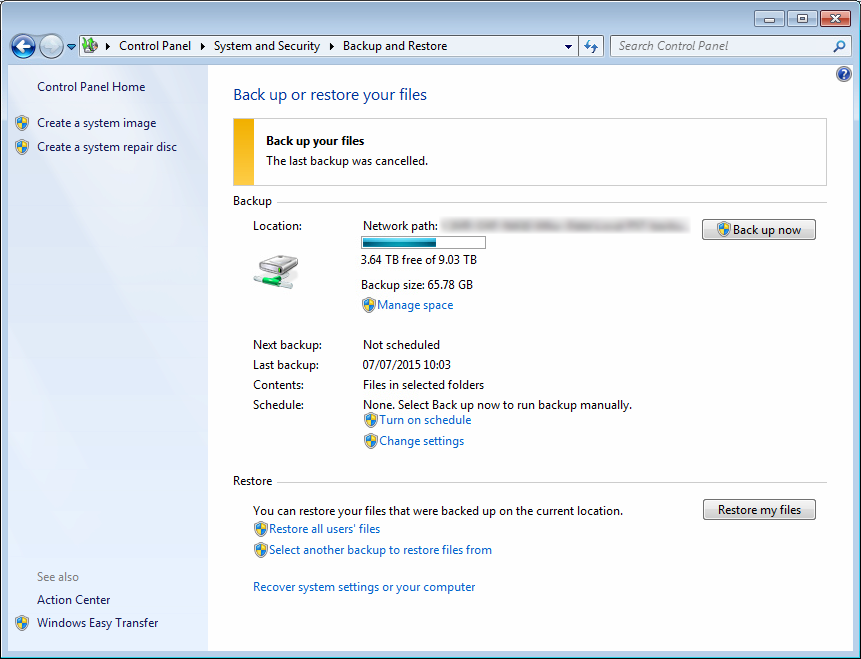
Once you setup a backup job on Windows 7 machine, you can edit the job settings of disable the schedule, but there is no obvious way to delete the backup job completely.
This can be done via Task Scheduler:
- Open Windows Task Scheduler
- Navigate to Microsoft > Windows Backup
- Delete job called AutomaticBackup
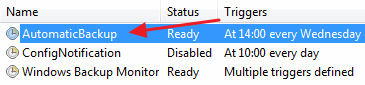
07.2015
Windows 7

Leave a Reply