Issue
Dell Inspiron 5491 laptop suddenly lost all sound capability. Neither speakers nor the microphone work and Windows reports that there are no sound devices detected.
Looking into Device Manager, I found that the Intel Smart Sound Technology OED device was listed with an error status.
Intel(R) Smart Sound Technology (Intel(R) SST) OED
Device type: System devices
Manufacturer: Intel(R) Corporation
Location: HD Audio Bus Driver
Device Status:
This device cannot start. (Code 10)
The driver was not loaded because it failed its initialization call.
Resolution
Trying to remove the device and let Windows reinstall it, didn’t work. Dell Update application also wasn’t of any help.
To resolve the issue I had to download and manually install the correct audio driver (Realtek High Definition Audio) from the Dell Support website (search using the laptop’s service tag). The installer warned that the driver was older than the one already present on the system, but after confirmation, went ahead and installed it without any issues. No reboot was necessary, speakers and microphone started working straight away.
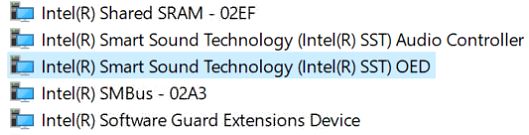
July 2021
Dell Inspiron 5491
Windows 10 Home

Leave a Reply