Issue
Cannot download and install DELL PowerEdge T430 server firmware updates using DELL Lifecycle Controller, using online (FTP) method. After configuring the network and trying to connect to ftp.dell.com, the following error is shown:
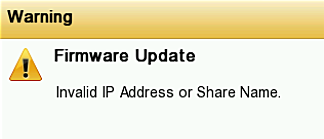
Warning
Firmware Update
Invalid IP Address or Share Name
Resolution
The issue occurs because DELL has retired ftp.dell.com (and the FTP method in general) and now only supports HTTPS firmware download via downloads.dell.com. One slight issue I hit was that the server in question was running quite old LifeCycle Controller / iDRAC firmware where the HTTPS method was not yet available. You can find more info, on exactly which versions of iDRAC firmware are required for HTTPS firmware updates here.
The issue was resolved by updating DELL iDRAC 8 firmware to v2.85.85.85 using the web admin GUI method.
After rebooting the server, the HTTPS option was available with the correct pre-populated downloads.dell.com address.
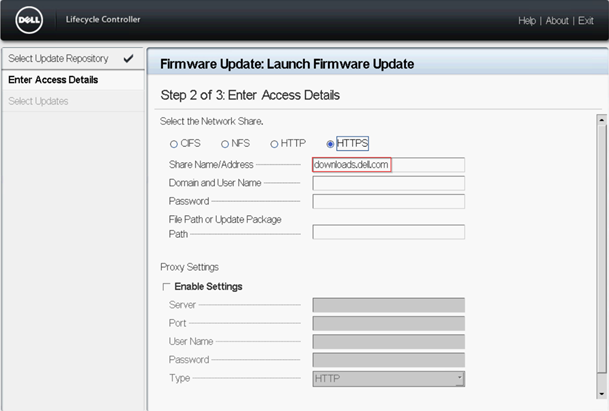
January 2024
DELL OptiPlex T430
DELL iDRAC Enterprise 8

Leave a Reply