Issue
Develop (Konica Minolta) photocopiers’ print preferences window shows only a basic selection of features.
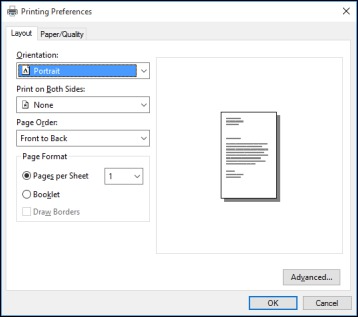
The printers were installed from a local print server and on the server itself print dialog displays the full manufacturer’s preferences.
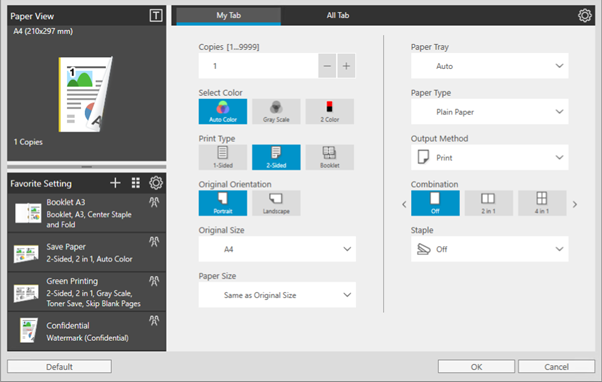
Resolution
This behaviour is expected. V4 Universal Print Drivers are normally not copied from the server to client PCs. Instead, the client PCs are using “Microsoft Enhanced Point and Print Driver” as middleware. This design was adopted to work around a new requirement for clients to have administrator privileges when installing print drivers from a local server. By itself, this requirement was introduced to deal with the “Print Nightmare” Remote Code Execution (RCE) vulnerability in Windows.
To resolve the issue and display full print preferences you have to install the same version of V4 Universal Print Driver on the client PCs. Since this affected only a small number of PCs, I resolved this manually.
- Download Universal Printer Driver V4 from the Develop website. It has to be exactly the same version as installed on the server (in my case v2.1.0.1)
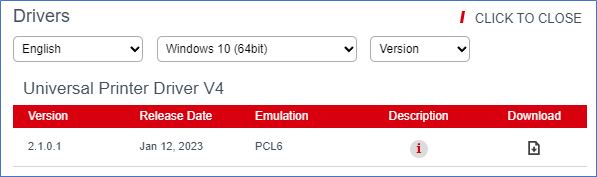
- Extract the downloaded GEUPD4PCL6Win81P_2101MU.zip package, run “Setup64.exe” on client PCs as admin and select the Update option.
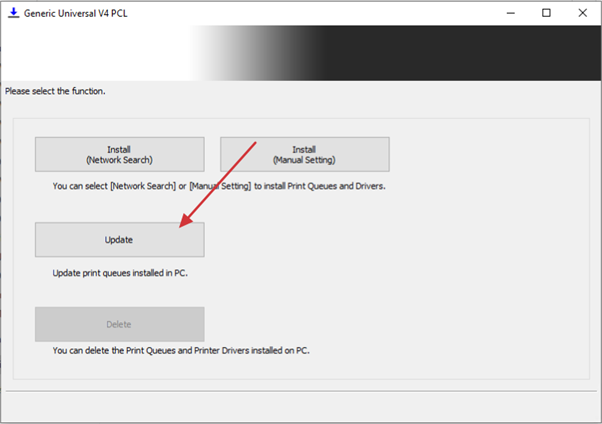
- Select relevant printers and click Next to install the drivers.
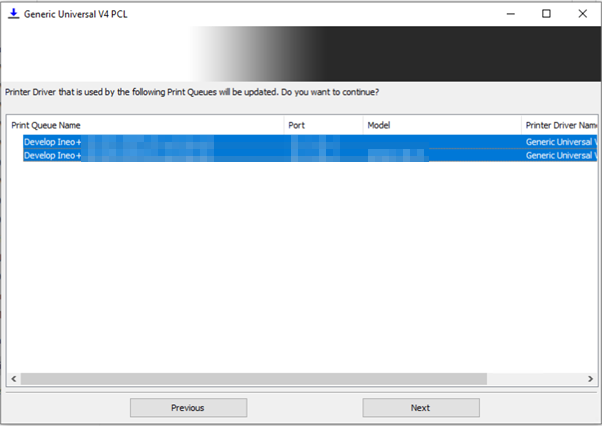
No restart was necessary, the full Develop print dialog was shown immediately.
July 2023
Windows Server 2016
Windows 10 Pro (22H2)

Leave a Reply