Issue
Every time printing on Develop ineo+ 364e following warning message pops up:
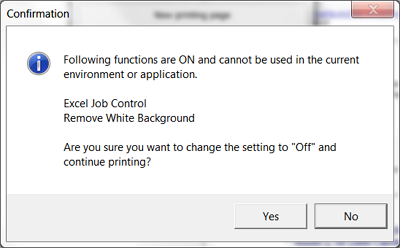
Following functions are ON and cannot be used in the current environment or application
Excel Job Control
Remove White Background
Are you sure you want to change the setting to “Off” and continue printing?
Resolution
- Open Print Properties > Printing Preferences > Other
- Uncheck Excel Job Control and Remove White Background
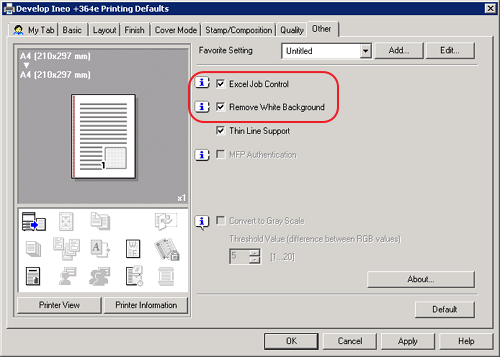

Leave a Reply