If DFS on Windows Server 2008R2 and Windows Server 2012 detects dirty DFSR JET database shutdown it pauses replication and records following warnings is DFS Application logs:
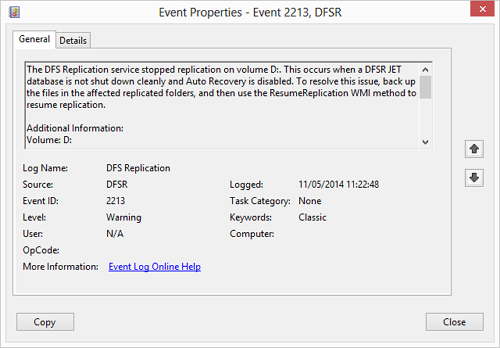
Source: DFSREvent ID: 2213
Description:
The DFS Replication service stopped replication on volume D:. This occurs when a DFSR JET database is not shut down cleanly and Auto Recovery is disabled. To resolve this issue, back up the files in the affected replicated folders, and then use the ResumeReplication WMI method to resume replication.
Additional Information:
Volume: D:
GUID: <GUID>
Recovery Steps
1. Back up the files in all replicated folders on the volume. Failure to do so may result in data loss due to unexpected conflict resolution during the recovery of the replicated folders.
2. To resume the replication for this volume, use the WMI method ResumeReplication of the DfsrVolumeConfig class. For example, from an elevated command prompt, type the following command:
wmic /namespace:\\root\microsoftdfs path dfsrVolumeConfig where volumeGuid=”<GUID>” call ResumeReplication
For more information, see http://support.microsoft.com/kb/2663685.
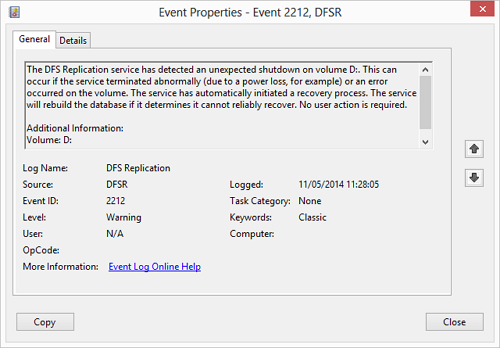
Source: DFSR
Event ID: 2213
Description:
The DFS Replication service has detected an unexpected shutdown on volume D:. This can occur if the service terminated abnormally (due to a power loss, for example) or an error occurred on the volume. The service has automatically initiated a recovery process. The service will rebuild the database if it determines it cannot reliably recover. No user action is required.
Additional Information:
Volume: D:
GUID: <GUID>
As the warnings indicate to start recovery process (and to resume DFS replication) you have to issue following command at an elevated command prompt:
wmic /namespace:\\root\microsoftdfs path dfsrVolumeConfig where volumeGuid=”<GUID>” call ResumeReplication
Where <GUID> – ID specified in the above warnings.
Replication is not resumed automatically in order to give system administrator opportunity to backup replicated folders before starting recovery.
If you prefer for replication to resume automatically you need make following registry change:
HKEY_LOCAL_MACHINE\SYSTEM\CurrentControlSet\Services\DFSR\Parameters
StopReplicationOnAutoRecovery = 0
Default StopReplicationOnAutoRecovery value on Windows Server 2008 R2 and Server 2012 is “1“. On Windows Server 2012 R2 it’s “0“.
Windows Server 2008R2
Windows Server 2012

Leave a Reply