If you are experiencing issues with MS Outlook 2010, one of the first things you should try is disable add-ins as they often are reason for Outlook crashes and other problems.
First of all disable all of them and if problem is solved, re-enable one by one until you find the offending add-in.
- Click on File
- Open Options
- Click on Add-Ins. At the bottom, in Manage drop-down select COM-Add-Ins and click Go

- To disable Add-In, uncheck the check-box next to each add-in name and click OK
If you are sure that add-in is no longer needed you can select the add-in and click Remove to completely remove it from the system.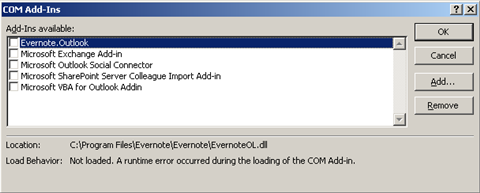
- Restart Outlook.

Leave a Reply