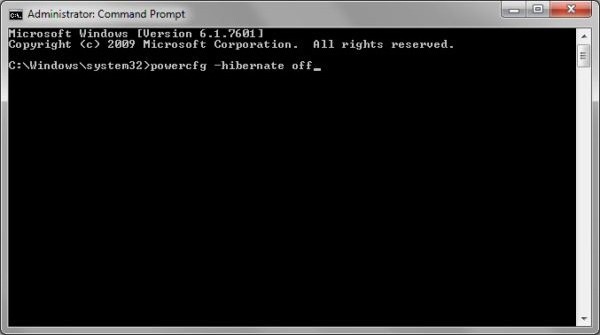
To Disable Hibernation
Start > type cmd > right click on Command Prompt and click Run as Administrator
In command prompt type powercfg.exe /hibernate off and press Enter.
To Enable Hibernation
Start > type cmd > right click on Command Prompt and click Run as Administrator
In command prompt type powercfg.exe /hibernate on and press Enter.
Windows 7
Windows 8
Windows 10

Leave a Reply