I manage a few WordPress websites and one of them comes with a theme that uses the WPBakery Page Builder plugin. The theme is well supported and developers regularly release updates, however, there inevitably is a delay between WPBakery updates and the theme developer updates.
Until developers run their tests and release a theme update, we get notifications and notices about the pending update in the WordPress backend:
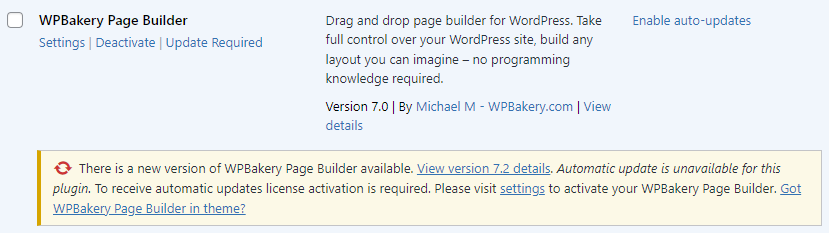
There are ways to remove such notices by modifying the function.php file. However, I found it easier and cleaner to do it via a dedicated WordPress plugin, specifically “Easy Updates Manager“. It is free (with an optional premium version if you need more advanced features).

Simply install and activate the plugin, then head to Dashboard > Updates Options and set “Plugin Updates” to “choose per plugin“.
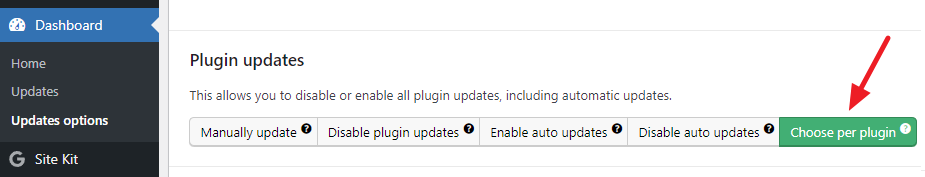
Then go to the Plugins tab and set WPBakery Page Builder to “Blocked“. Do the same for any other plugin you don’t want to notify you about updates.
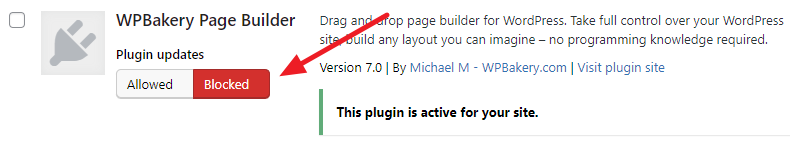
November 2023
WordPress 6.4.1
WPBakery Page Builder 7.0

Leave a Reply