By default Outlook will try to filter the most obvious junk e-mail and move it to the Junk-E-mail folder. Unfortunately Outlook SPAM filter is not the most sophisticated and quite often legitimate messages get marked as Junk mail.
You can choose to disable Outlook Junk-mail filter completely, especially if your company or email provider already uses an external anti-spam system.
To disable Junk E-mail filtering in Outlook 2010:
- Click on Junk in the Home Tab and select Junk E-mail Options…
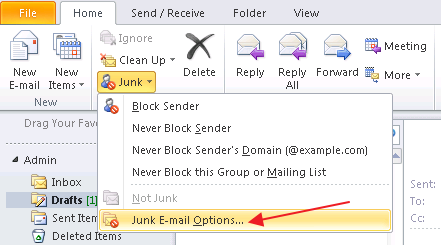
- In Junk Email Options dialog Options Tab select No Automatic Filtering…
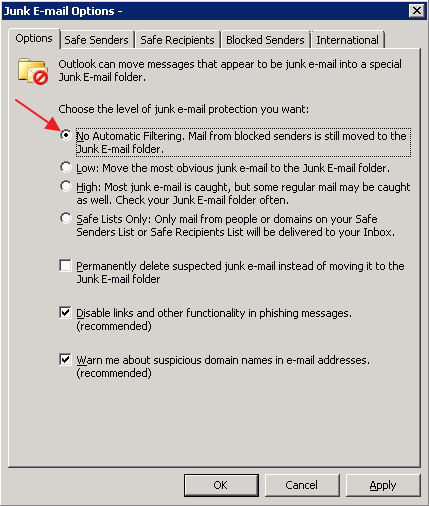

Leave a Reply