After you download a file, Firefox Download Manager for couple of seconds displays “Scanning for Viruses” and during this time you can’t do anything with the file from within download manager.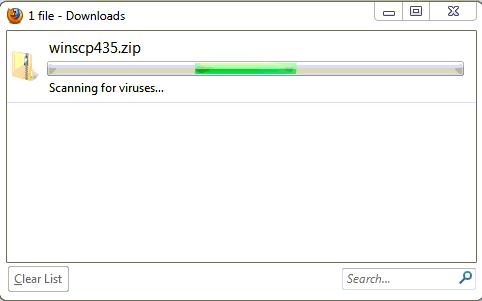
This behaviours seems strange and unnecessary – Firefox doesntt have any buit-in antivirus, so it’s not going to find anything if there is no antivirus software on your computer (even then Firefox will misleadingly display “Scanning for Viruses”). And if you have antivirus, real-time scanner will scan downloaded files anyway.
To disable this feature perform following:
- Open Firefox and type about:config in the address bar
- Find entry browser.download.manager.scanWhenDone and change its value to false
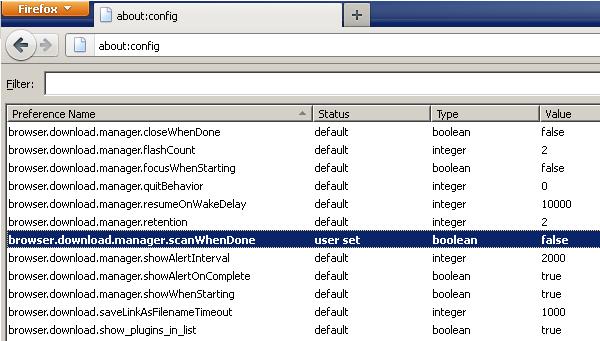

Leave a Reply