To disable per user startup items go to System Preferences > Users and Groups, then click on Login Items. To disable a startup item, simply uncheck the checkbox next to the item you want to disable. To add a new startup item, click on the + (plus) sign.
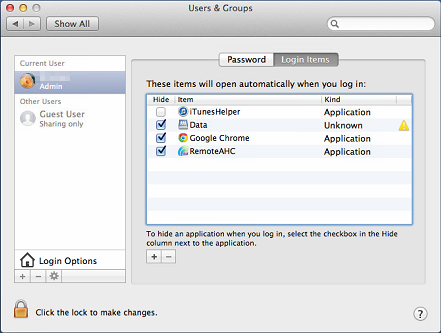
There is no built-in way to easily manage Mac OSX system startup items, that are automatically launched for all users. But some third part utilities can help you with that: i.e: Lingon X or LaunchControl.
MAC OS X 10.8

Leave a Reply