Issue
Cannot upgrade Draytek Vigor 2830n+ router stuck in TFTP recovery mode using Draytek Firmware Upgrade Utility. The router responds to PING on 192.168.1.1 which indicates that it is online and network configuration is correct. Despite that, Draytek Firmware Upgrade Utility times out with following error:
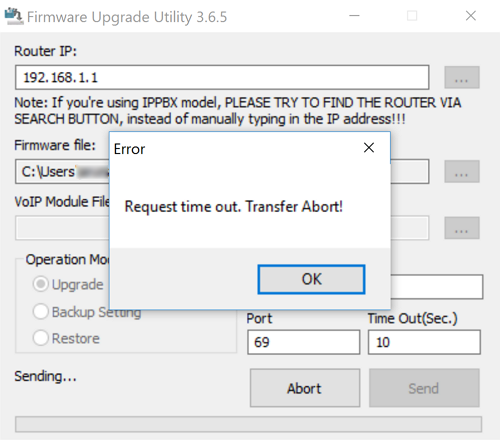
Request time out. Transfer Abort!
Resolution
The issue was resolved by disabling built-in Windows 10 firewall on the PC where Draytek Firmware Upgrade Utility was running.
Windows 10 (1607)
Draytek Firmware Upgrade Utility 3.6.5
Draytek Vigor 2830n+

Leave a Reply