A user is complaining that emails are missing from some folders in his secondary mailbox. The mailbox in question is another user’s Office 365 mailbox attached via auto-mapping (by giving the first user full access permissions).
After a quick check, all affected folders appeared to have a “Filter applied” label showing in the bottom left of Outlook (instead of the number of items).
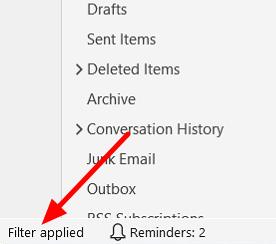
Double-clicking on the “Filter applied” label, shows the Outlook Filter dialogue where I found IMAP Status equals Unmarked filter applied. Removing this filter from the affected folders resolved the issue.
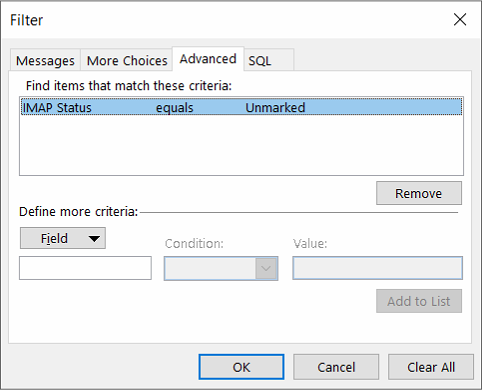
October 2022
Windows 10 Home
Microsoft Office 365
Microsoft Exchange Mailbox

Leave a Reply