The below steps allow you to enable dial-in numbers for MS Teams users.
- Add free “Microsoft Teams Audio Conferencing with dial-out to USA/CAN” license for every user who needs this functionality.
- Microsoft 365 Teams Admin Centre > Meetings > Audio Conferencing > Add a new Custom Policy with a US number in your preferred State.
- Assign the policy to your users.
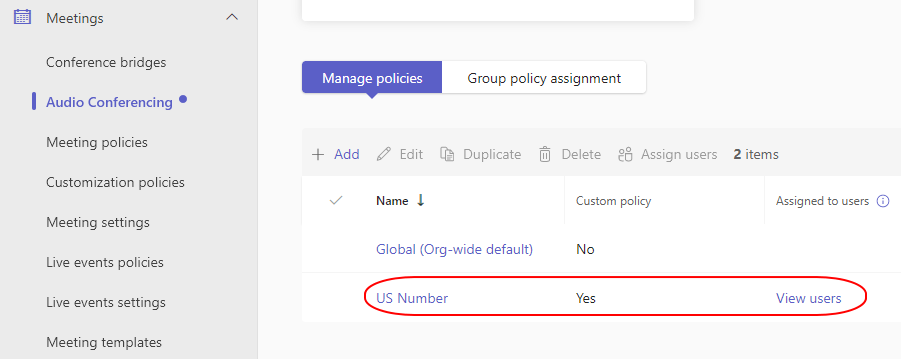
June 2023
Microsoft Office 365
Microsoft Teams

Leave a Reply