Issue
Trying to install Symantec Backup Exec Remote Agent for Windows Systems on a Windows 7 PC. Setup immediately fails with following error:
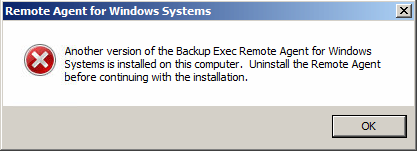
Another version of the Backup Exec Remote Agent for Windows Systems is installed on this computer. Uninstall the Remote Agent before continuing with the installation.
No Backup Exec agents (or other Symantec software) are present in Control Panel > Programs and Features.
Resolution
As the error suggests, it seems that at there are some Symantec Backup Exec Agent remains present on the system. Either the agent was not removed properly, or previous installation failed and left some files and registry entries that now are being detected by the setup.
The issue was resolved by searching through Windows Registry (regedit.exe) and removing all items with keyword “Symantec“. After this, setup still warned about previous installation, but gave an option to clean old files and completed the installation with no further errors.
Symantec Backup Exec 2010 Remote Agent
Windows 7 Pro

Leave a Reply