Installing WSUS 3.0 SP2 on a new Windows Server 2008 R2 (via Add Roles console). WSUS role requires IIS 6, therefore Web Server (IIS) role is automatically added as well. After completing the wizard and clicking install, following error is displayed:
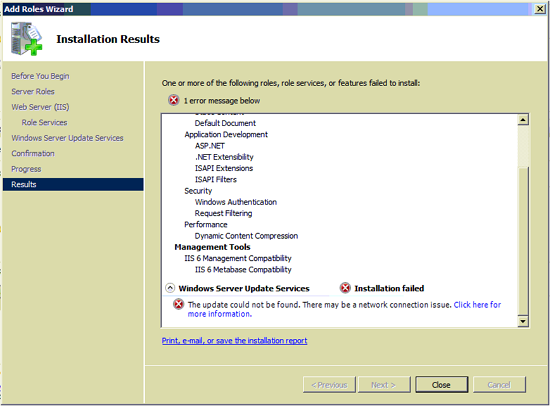
One or more of the following roles, role services, or features failed to install
Windows server update services – Installation failed.
The update cannot be found. There may be a network connection issue.
Problem was caused by a Group Policy entry:
Computer Configuration > Policies > Administrative Templates > Windows Components > Windows Update > Specify intranet Microsoft update service location
This was pointing to a now decommissioned old WSUS server, therefore setup couldn’t download a required update.
The issue was fixed by setting above policy to Not Configured. After installation and setup were completed, this was changed to the new WSUS server address.

Leave a Reply