
Error “This product key didn’t work. Please check it and try again” while activating a new Windows 8 installation.
This error can occur if you try to activate a clean Windows installation with an upgrade license key. If that’s the case there is an easy way to fix this:
- Open Registry Editor (regedit.exe)
- Navigate to
KEY_LOCAL_MACHINE\SOFTWARE\Microsoft\Windows\CurrentVersion\Setup\OOBE - Double click the key MediaBootInstall and change value from 1 to 0
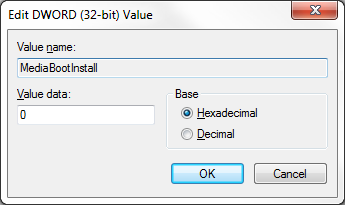
- Open elevated Command Prompt (cmd > right click > Run as Administrator)
- type slmgr /rearm and press Enter
- Restart your computer
Activation should now work fine.
Windows 8

Leave a Reply