Issue
Creating an inbox rule in Office 365 / Exchange Online that moves emails sent to user’s alias to a subfolder inside inbox. Standard rule <The message was sent to ‘alias-email@domain.com’> doesn’t work as intended. When saving the rule, Microsoft Exchange resolves the alias into primary user’s email address. This results into all emails being moved to the subfolder, not only those that were sent to the alias.
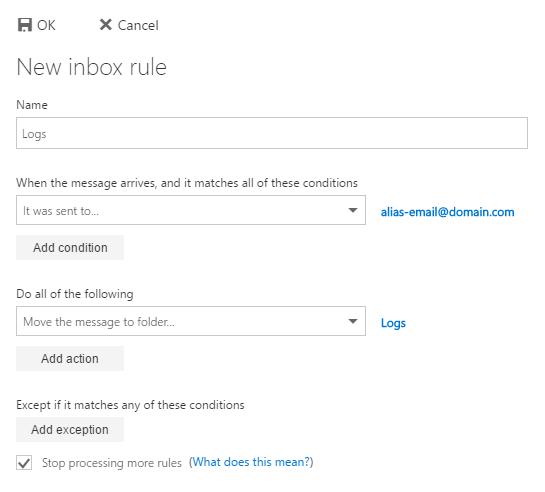
Resolution
The issue was resolved by creating a rule <The header of the message contains the words ‘alias-email@domain.com’>. This works as intended and only emails sent to the alias email address are being moved to the subfolder.
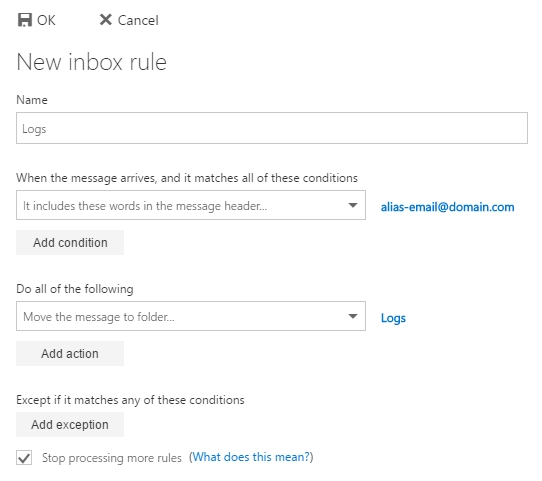
May 2017
Office 365
Microsoft Exchange Online

Leave a Reply