Issue
A user is getting error when trying to export his emails via Google “Download you Data” feature. My Account > Personal Info and Privacy > Control your Content > Create Archive.
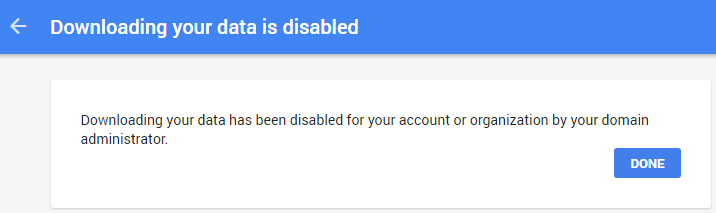
Downloading your data is disabled.
Downloading your data has been disabled for your account or organization by your domain administrator.
Resolution
- Login to your Google for Work account with administrator account (in my case it was the same user)
- Navigate to Admin Console > Apps > Additional Google Services and Enable Google Takeout service
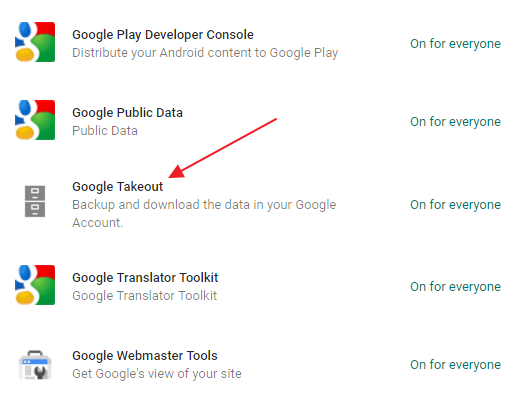
It can take couple of minutes for the change to take effect. - Login with user account that needs emails to be exported and navigate back to My Account > Personal Info and Privacy > Control your Content > Create Archive (or just straight to https://takeout.google.com/settings/takeout)
- Disable all services except Mail, select labels to be exported and complete the wizard
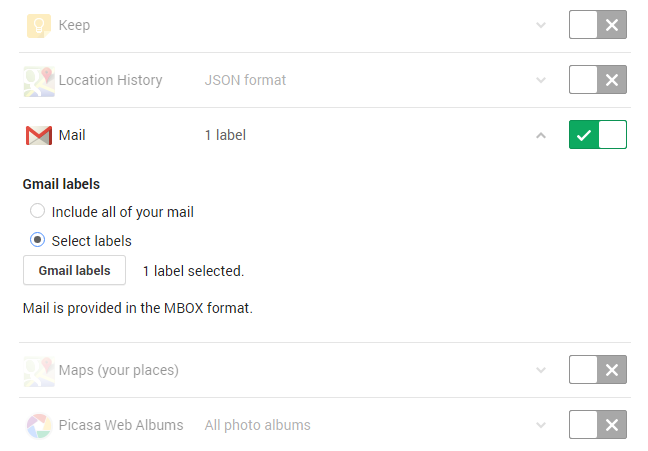
May 2016
Gmail for Word (Google Apps for Business)

Leave a Reply