I was running TeamViewer v5 on about 100 Windows XP machines for quite a while and never had any problems.
One day some users started reporting pretty serious issue: immediately after users logs on, explorer.exe would crash leaving user with completely blank screen. Re-starting explorer.exe in task manager usually fixed the problem. Obviously not all user were technical enough to perform this on their own. Majority of users were fixing this by restarting their PCs. This had a mixed success rate – sometimes single reboot fixed the problem, sometimes it took 5-6 trials!
The only error recorded by Event Logs was:
Source: Application Error
Event ID: 1000
Description:
Faulting application explorer.exe, version 6.0.2900.5512, faulting module shdocvw.dll, version 6.0.2900.6126, fault address 0x00018004.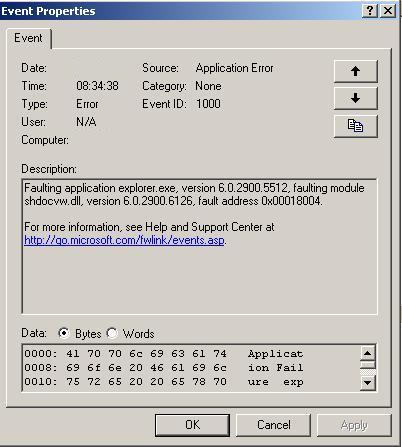
It took me a little while to link the issue with TeamViewer, but after some testing it became clear that explorer.exe crash is caused by TeamViewer. It was an intermittent issue – only about 20% of machines were affected (although I suspect not all users reported the problem), those affected were crashing at completely random intervals, making troubleshooting very difficult. I didn’t manage to find any patterns or any other clues which would help to fix the problem. The only solution was to remove TeamViewer and install old good VNC.
It’s probably worth mentioning that this problem was not caused by a particular network or setup – I had affected users in two completely unrelated companies, and I also had one affected machine on my own test network. Only common thing was that all machines were running Windows XP SP3 in a AD domain environment.
The problem has been dragging on for nearly a year. During this time I had two support tickets opened with TeamViewer technical support.
First one was dealt with very professionally – the issue was quickly escalated to Level-3 support. Then one of TeamViewer developers contacted me and worked together trying to find a solution. Eventually they released an updated version which was supposed to fix the problem. And it did, but only temporarily… After a few months exactly the same issue re-appeared (quite possibly after one of the Windows Update cycles).
I obviously opened another support ticker. Not sure whether I was simply unlucky, or something has changed in TeamViewer support procedures, but this time support was horrific. No escalation as far as I could see, no communication, no updates about progress. Most emails were ignored. After a phone call all I was getting was a meaningless copy-paste email.
After countless number of emails and phone calls a TeamViewer finally came back to me. They acknowledged the problem and explained that they were unable to fix this in v5. They offered, however, a free upgrade to v6 (probably because v7 was just around the corner). TeamViewer v6 seem to have fixed the issue permanently.
I didn’t manage to find any other complains about this particular issue online. It seems to be pretty rare problem (quite possibly some people never managed to figure out that explorer.exe is crashing because of TeamViewer). I hope this article will help somebody else.

Leave a Reply