This was one of those head scratchers…
Decided to give Windows 10 a spin in business environment. Pretty standard setup – Windows Server 2008R2 domain, Windows 7 clients, users’ Desktop, Document and Download folders redirected by Group Policy to a DFS share on a Windows Server 2012. Those redirected folders also have offline mode enabled.
Installed Windows 10 on one DELL machine and logged with a test account. To prevent clutter from previous projects being transferred, on a server created new empty structure for redirected folders.
Initially everything seemed OK – folders got redirected, all group policies applied correctly. Then I noticed something very unusual – whenever I create or copy any file to one of the redirected folders (Desktop, Documents, etc.), it immediately disappeared without any traces! Folders were unaffected.
My first thought was this must have something to do with offline files or folder redirection. Here are few things I tried:
- Re-initiated offline cache.
- Disabled “Move contents to new location?” option in Folder Redirection GP.
- Enabled Debug and SynLog for Offline Files Event Viewer – nothing unusual there.
- Disabled Antivirus on both client and server PCs.
- Run Process Monitor to see what was happening to these files. This didn’t provide many answers either – a file was created ,CSC (offline files) process was trying to copy it the CSC cache, but failed because the file was no longer there!
That didn’t make much sense. To clear my mind I started working on something else and then quickly realized that I had completely forgotten about one important of the setup – all redirected folders were synced to a remote server by DFS Replication. Quickly checked DFS Replication logs on the server and bingo!
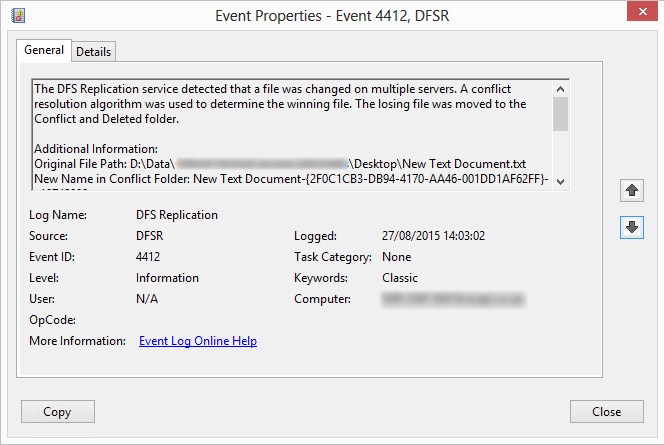
Event ID 4412 – DFSR – The DFS Replication service detected that a file was changed on multiple servers. A conflict resolution algorithm was used to determine the winning file. The loosing file was moved to the Conflict and Deleted folder.
It seemed like DFS replication had gone crazy and was deleting all files because of some imaginary conflicts! Surely enough all the deleted files were present in DFS Conflict and Deleted folder.
I checked local storage on DFS servers at both sites and realized what had happened. To give the test account a fresh set of redirected folders, I renamed its redirected folders root from test.account to test.account.old, then created an empty test.account folder. This probably totally confused DFS replication – on the remote server test.account.old didn’t exist at all and original test.account still had all the data. dfsrdiag was reported that everything was in sync, but it clearly wasn’t! Any file created in test.account on the local server was promptly deleted.
Anyway, resolution was pretty simple – I deleted all test.account and test.account.old folders from both servers, let DFS to catch up, and then created a new test.account root with redirected folder structure (which was immediately synced to the remote server by DFS)…
August 2015
Windows Server 2008 R2
Windows Server 2012
Windows 10 Pro

Leave a Reply