If you need to find out DELL service tag without physical access to a remote Windows computer you can do this using command line tool wmic.exe
Open command prompt (CMD) and run:
wmic /user:domain.local\administrator /node:192.168.15.1 bios get serialnumber
Where:
domain.local\administrator – domain admin user account
192.168.15.1– Remote computer IP address. In theory you can use host name as well, but I had some issues with that.
If you have console access on a remote machine, simply run:
wmic bios get serialnumber
If you want to also find computer model name and number run:
wmic csproduct get vendor, name, identifyingnumber
wmic.exe is supported in:
Windows XP Professional
Windows Server 2003
Windows Vista
Windows 7
Windows Server 2008

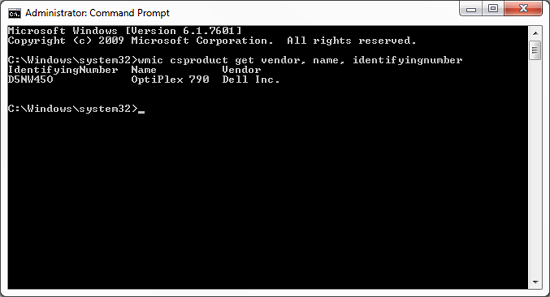
Leave a Reply