If you need to find one of your TeamViewer client IDs on a local network, you can do it by remotely connecting to the client’s registry.
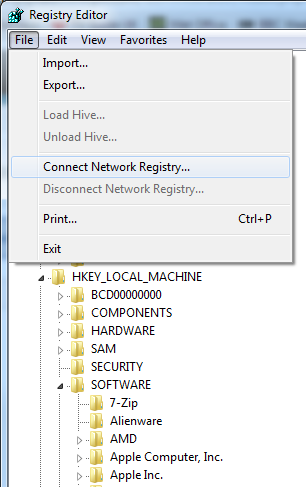
On 32 bit machine you need to look into key:
HKEY_LOCAL_MACHINE\SOFTWARE\TeamViewer\Version7\ClientID
On 64 bit machine it would be:
HKEY_LOCAL_MACHINE\SOFTWARE\Wow6432Node\TeamViewer\Version7\ClientID
Windows 7
Windows XP
TeamViewer v7

Leave a Reply